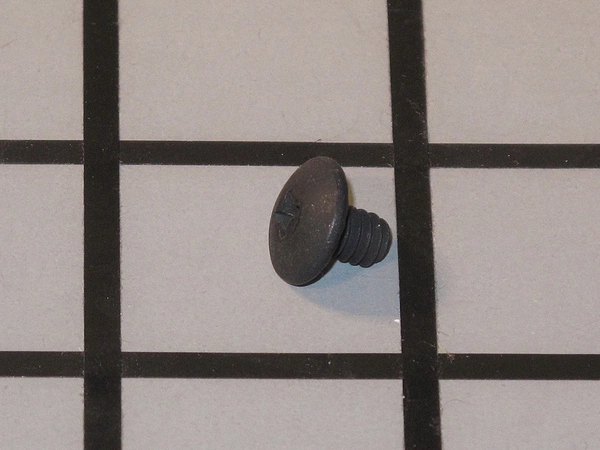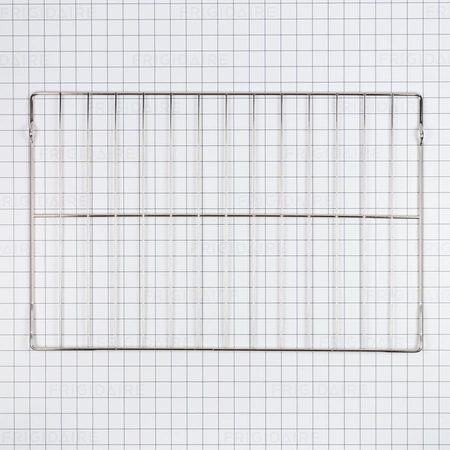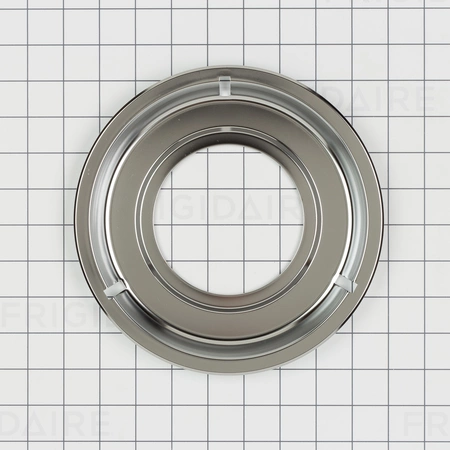5765M480-60 Whirlpool Control Panel Black
$243.06
- Description
- Installation Guide
- Additional information
- Replaceable Parts
- Used in Models
Description
5765M480-60 is an original equipment manufactured (OEM) part. Maintain your kitchen with this high-quality touchpad and control keypad designed for a range of Whirlpool appliances. Featuring a sleek black finish, this control panel seamlessly blends with modern decor while enhancing functionality. Specifically compatible with major brands like Admiral, Amana, Jenn-Air, Kenmore, Kitchenaid, Magic Chef, Maytag, Norge, and Roper, it serves as a reliable replacement for your oven. With part number 5765M480-60, installation is straightforward, ensuring you can get back to cooking with minimal downtime. This durable component is engineered for long-lasting performance, making it an essential addition for maintaining your kitchen’s efficiency and style. Experience the convenience of precise control today.
Replacing the Whirlpool 5765M480-60 PANL-CNTRL DIY Instructions
1. Unplug the appliance from the electrical outlet to avoid electric shock.
2. Remove the door by opening it and using a flat head screwdriver to loosen the top of the hinge.
3. Pull off the control panel with your hands.
4. Use a Phillips head screwdriver to remove the screws from the back of the panel.
5. Locate the connections for the wires to the control panel, disconnect them and set the old panel aside.
6. Obtain the new Whirlpool 5765M480-60 PANL-CNTRL.
7. Connect the wires to the new control panel.
8. Place the new panel back against the door frame.
9. Secure it with screws using a Phillips head screwdriver.
10. Pull the door closed and reattach the top of the hinge with the flat head screwdriver.
11. Plug the appliance back into the electrical outlet.
12. Test the control panel to confirm that it is working properly.
Please keep in mind, these instructions are for general guidance and should always be used in conjunction with the manufacturer's manual, if available.
Additional information
| Weight | 6.503300 kg |
|---|---|
| Dimensions | 36.00 × 8.10 × 3.10 cm |
| Part Type | Touchpad, Touchpad, Keypad & Control |
| Dimension |
- WPL 5765M436-60 (wpl-5765m436-60)
- WPL 5765M438-60 (wpl-5765m438-60)
- WPL 5765M439-60 (wpl-5765m439-60)
- WPL 74008784 (wpl-74008784)
- WPL 74008786 (wpl-74008786)
- WPL 74008787 (wpl-74008787)
- WPL W10289883 (wpl-w10289883)
- WPL 74008783 (wpl-74008783)